实现效果:搜索组件
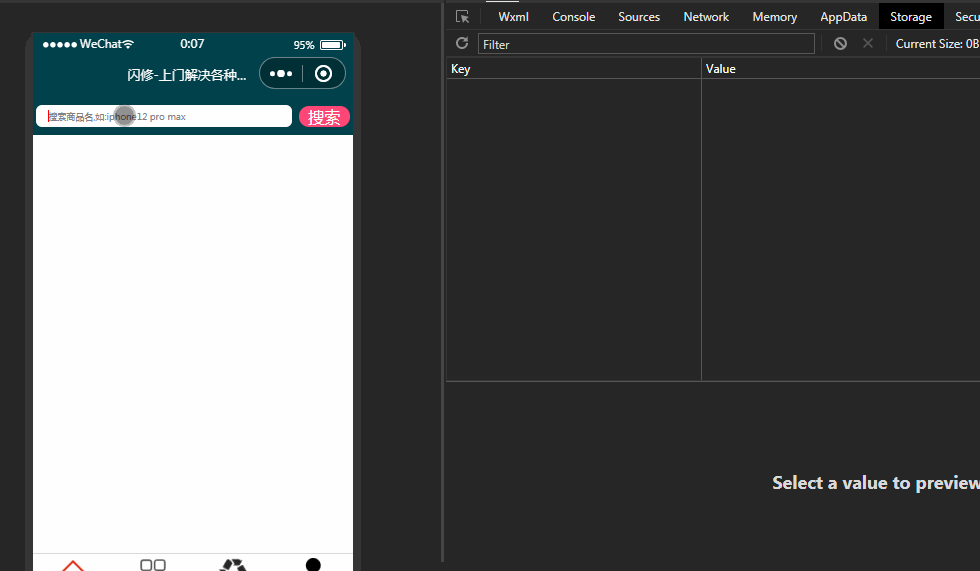
1. 创建搜索区域样式
编辑pages/index/index.vue
<template>
<view>
<!-- 下面是搜索框 -->
<view
style="width: 750rpx;height: 90rpx;background-color: #00414B;display: flex; align-items: center;justify-content:space-around;">
<view style="width: 600rpx; background-color: #fff;border-radius: 15rpx;">
<input type="text" v-model="search_value"
style="height: 50rpx; border-radius: 15rpx;box-sizing: border-box;padding-left: 30rpx;font-size: 23rpx;color:red;"
maxlength="40" placeholder="搜索商品名,如:iphone12 pro max" />
</view>
<view
style="width:120rpx;height: 50rpx;background-color:#ff4777; text-align: center;line-height: 50rpx;color: #fff;border-radius: 25rpx;"
@click="search">搜索
</view>
</view>
<!-- 上面是搜索框 -->
</view>
</template>2. data属性声明
data() {
return {
search_value: '' // 搜索框绑定的输入值
}
}3. 点击事件
methods: {
search() { // 搜索函数
console.log("搜索的关键词是......", this.search_value);
if (this.search_value.trim() == '') {
uni.showToast({
title: '请输入产品关键词进行搜索',
icon: 'none',
duration: 1000
});
return;
}
uni.setStorage({
key: 'search_value',
data: this.search_value
});
uni.navigateTo({
url: '/pages/search_goods/search_goods?id=' + this.search_value
});
} // 搜索函数END
}4. 创建搜索结果页
在pages目录上右键创建页面search_goods
课后脑补知识点(flex 布局 & box 模型 & uni.showToast & uni.setStorage & uni.navigateTo)
css flex布局
css box盒子模型
line-height
uni.showToast(OBJECT)
- 显示消息提示框
uni.showToast({ title: '标题', duration: 2000 });
- 显示消息提示框
uni.hideToast()
- 隐藏消息提示框
uni.hideToast();
- 隐藏消息提示框
uni.setStorage(OBJECT)
- 将数据存储在本地缓存中指定的 key 中
uni.setStorage({ key: 'storage_key', data: 'hello', success: function () { console.log('success'); } });
- 将数据存储在本地缓存中指定的 key 中
uni.getStorage(OBJECT)
- 从本地缓存中异步获取指定 key 对应的内容
uni.getStorage({ key: 'storage_key', success: function (res) { console.log(res.data); } });
- 从本地缓存中异步获取指定 key 对应的内容
uni.navigateTo(OBJECT)
- 保留当前页面,跳转到应用内的某个页面
使用uni.navigateBack可以返回到原页面
- 保留当前页面,跳转到应用内的某个页面
uni.navigateBack(OBJECT)
- 关闭当前页面,返回上一页面或多级页面
可通过 getCurrentPages() 获取当前的页面栈,决定需要返回几层
- 关闭当前页面,返回上一页面或多级页面
uni.redirectTo(OBJECT)
uni.switchTab(OBJECT)
转载请注明来源,欢迎对文章中的引用来源进行考证,欢迎指出任何有错误或不够清晰的表达。
